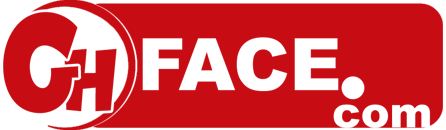The West African Examinations Council (WAEC) has released the provisional results for the 2020 Basic Education Certificate Examination (BECE).
Ghface.com brings you the simplest way to check your BECE 2020 results on your phone at the comfort of your home.
Here’s a simple way to check your BECE 2019 results:
ALSO READ, University of Ghana Legon Fees 2020/2021
- Log on to https://ghana.waecdirect.org/
- Click on the You can buy your Results Checker Card HERE banner
- You will have options to pay with:
- Fill the Payee’s Name and Payee’s Email Address (WAEC will send details of the Results Checker Card to your email)
- For the MasterCard and Visa Card, select and enter your card details
- For Airtel Money, enter your Airtel number to confirm payment
- The Results Checker Card details (PIN and SERIAL NUMBER) will be shown on the screen and sent to your email after payment is confirmed.
- Go back to www.ghanawaecdirect.org and fill in the details on the RESULT CHECKER with your index number, PIN, and SERIAL NUMBER.
- Click ‘Submit’ and done, your results pop up on your screen.
- The procedure can be followed on a mobile browser or a desktop browser.
READ MORE, Ghana Football: Asamoah Gyan set to join Legon Cities